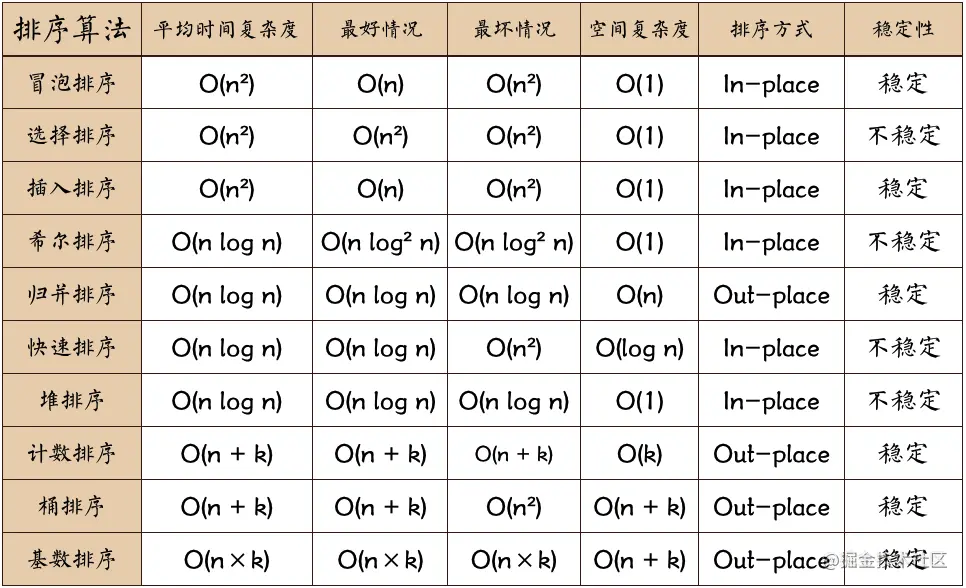1. JavaScrpit API
1 Promise
Promise A+:https://promisesaplus.com
1.1 Promise 实现
- 搭建架子:
- MyPromise 对象:
- constrictor 三个函数 resolve、reject、executor;
- promise 实例对象
- 传入 executor 的入参(回调函数);
- 尝试在 executor 的回调函数中,调用 resolve 和 reject。
- MyPromise 对象:
- 定义状态:pending、fulfilled、rejected;
- 定义 resolve 和 reject 内的状态执行逻辑。
// ES6 ES2015
const PROMISE_STATUS_PENDING = "pending";
const PROMISE_STATUS_FULFILLED = "fulfilled";
const PROMISE_STATUS_REJECTED = "rejected";
class MyPromise {
constructor(executor) {
this.status = PROMISE_STATUS_PENDING;
this.value = undefined;
this.reason = undefined;
const resolve = (value) => {
// 如果状态已经决议,则不执行resolve
if (this.status !== PROMISE_STATUS_PENDING) return;
this.status = PROMISE_STATUS_FULFILLED;
this.value = value;
console.log("resolve被调用");
};
const reject = (reason) => {
// 如果状态已经决议,则不执行reject
if (this.status !== PROMISE_STATUS_PENDING) return;
this.status = PROMISE_STATUS_REJECTED;
this.reason = reason;
console.log("reject被调用");
};
executor(resolve, reject);
}
}
const promise = new MyPromise((resolve, reject) => {
console.log("pending 状态");
resolve(1111);
reject(2222);
});
1.2 then 实现
- 先写出
promise.then(回调1, 回调2);通过函数调用构思 then 的内容; - Promise 实现了回调函数的延时绑定技术,所以只有通过
.then(回调1,回调2)调用时,才会动态绑定通过 then 传递进去的回调函数,绑定完毕后立即根据 promise 的结果(成功/失败)来执行对应的回调函数。- 延迟绑定的思路:让
.then()这行代码的执行顺序提前,先绑定好 then 中的两个回调函数,再执行回调函数。 - resolve 和 reject 在执行结束前,察看一下当前 callbacks 队列中是否有需要执行的回调,如果有依次执行
- then 在绑定 onFulfilled 和 onRejected 回调时,判断一下当前 promise 的状态:
- 如果还在 pending,说明 executor 内部存在异步,把回调加入 callbacks 回调队列。
- 如果已经 fulfilled 或 rejected,executor 函数已经执行完毕,直接执行回调。
- 延迟绑定的思路:让
- 对同一个 promise,可以调用多次 then,获得各自的结果:
- 这里在 Promise 对象中定义两个数组,分别来存放多个
.then()调用时,添加的onFulfilled和onRejected函数。在 promise 状态敲定后,把数组中的全部回调都执行一下即可。
- 这里在 Promise 对象中定义两个数组,分别来存放多个
// @ts-nocheck
class MyPromise {
static STATE = {
PENDING: "pending",
FULFILLED: "fulfilled",
REJECTED: "rejected",
};
constructor(executor) {
this.state = MyPromise.STATE.PENDING;
this.result = undefined;
this.fulfilledCallbacks = [];
this.rejectedCallbacks = [];
this.resolve = (value) => {
if (this.state !== MyPromise.STATE.PENDING) return;
queueMicrotask(() => {
this.state = MyPromise.STATE.FULFILLED;
this.result = value;
this.fulfilledCallbacks.forEach( cb => {
cb(this.result);
})
})
};
this.reject = (reason) => {
if (this.state !== MyPromise.STATE.PENDING) return;
queueMicrotask(() => {
this.state = MyPromise.STATE.REJECTED;
this.result = reason;
this.rejectedCallbacks.forEach( cb => {
cb(this.result);
})
})
};
try {
executor(this.resolve, this.reject);
} catch (err) {
this.reject(err);
}
}
then = (onFulfilled, onRejected) => {
// 1 判断:如果不是函数
// onFulfilled将 value 原封不动的返回,
//onRejected 返回 reason, 通过 throw Error 来返回
onFulfilled =
onFulfilled instanceof Function ? onFulfilled : (value) => {return value};
onRejected =
onRejected instanceof Function ? onRejected : (value) => {throw value};
// 2 如果promise状态还在pending,则加入执行队列
if (this.state === MyPromise.STATE.PENDING) {
this.fulfilledCallbacks.push(onFulfilled);
this.rejectedCallbacks.push(onRejected);
}
// 3 如果promise状态已经确认,则异步执行回调
if (this.state === MyPromise.STATE.FULFILLED) {
queueMicrotask(() => {
onFulfilled(this.result);
})
}
if (this.state === MyPromise.STATE.REJECTED) {
queueMicrotask(() => {
onRejected(this.result);
})
}
};
}
const promise = new MyPromise((resolve, reject) => {
console.log("pending 状态");
// 异步执行
setTimeout(()=> {
resolve("resolve-1");
reject("reject-1");
}, 1000)
});
promise.then(
(res) => {
console.log("成功", res);
},
(err) => {
console.log("失败", err);
}
);
// 多个then调用
promise.then(
(res) => {
console.log("成功2", res);
},
(err) => {
console.log("失败2", err);
}
);
三处异步处理的地方:
- then
- then 的调用时机是异步的,所以添加异步回调。
- resolve、reject
- executor 内,当出现
resolve()执行时,promise 状态改变,但此时 resolve 内不能立即执行保存的 onFulfilled 回调,因为按照 A+ 规定,此时还要把 executor 剩余的代码执行完闭,下一个 异步时钟才执行 onFulfilled 回调。所以 resolve 和 reject 也添加异步。
- executor 内,当出现
执行顺序测试:
console.log(1);
let promise1 = new MyPromise((resolve, reject) => {
console.log(2);
setTimeout(() => {
console.log('A', promise1.state);
resolve('这次一定');
console.log('B', promise1.state);
console.log(4);
});
})
promise1.then(
result => {
console.log('C', promise1.state);
console.log('fulfilled:', result);
},
reason => {
console.log('rejected:', reason)
}
)
console.log(3);

- then 可以形成调用链
- 让 then 方法再返回一个新的 promise 对象。
promise.then().then().then()
注意以下几点:
- then 返回一个新的 promise,所以在 then 方法中,返回一个新的 MyPromise 实例。
onFulfilled和onRejected有返回结果,所以用 value 拿到这个返回结果,做为新的 promise 决议信息,通过resolve(value)决议这个新的 promise。- 在执行
onFulfilled和onRejected如果出现错误,新的 promise 的状态就立即修改为rejected,所以用 try catch 包裹这两个回调函数的执行。如果 catch 到错误,就用reject(value)来决议这个新的 promise。 - 所以在情况2 “如果 promise 状态还在 pending,则加入执行队列” 时,加入队列的回调函数也要添加 try catch,同时给他们添加异步回调,确保执行顺序在 executor 执行完毕之后。
- 在
resolve和reject函数中,当执行异步后,再次判断一下 promise 是否决议,如果已经决议,则不再执行后面的代码。
最终代码如下:
class MyPromise {
static STATE = {
PENDING: "pending",
FULFILLED: "fulfilled",
REJECTED: "rejected",
};
constructor(executor) {
this.state = MyPromise.STATE.PENDING;
this.result = undefined;
this.fulfilledCallbacks = [];
this.rejectedCallbacks = [];
this.resolve = (value) => {
if (this.state !== MyPromise.STATE.PENDING) return;
queueMicrotask(() => {
// 第二次判断是否已经决议
if (this.state !== MyPromise.STATE.PENDING) return;
this.state = MyPromise.STATE.FULFILLED;
this.result = value;
this.fulfilledCallbacks.forEach((cb) => {
cb(this.result);
});
});
};
this.reject = (reason) => {
if (this.state !== MyPromise.STATE.PENDING) return;
queueMicrotask(() => {
// 第二次判断是否已经决议
if (this.state !== MyPromise.STATE.PENDING) return;
this.state = MyPromise.STATE.REJECTED;
this.result = reason;
this.rejectedCallbacks.forEach((cb) => {
cb(this.result);
});
});
};
try {
executor(this.resolve, this.reject);
} catch (err) {
this.reject(err);
}
}
then = (onFulfilled, onRejected) => {
// 1 判断:如果不是函数
// onFulfilled将 value 原封不动的返回,
//onRejected 返回 reason, 通过 throw Error 来返回
onFulfilled =
onFulfilled instanceof Function ? onFulfilled : (value) => {return value};
onRejected =
onRejected instanceof Function ? onRejected : (value) => {throw value};
return new MyPromise((resolve, reject) => {
// 2 如果promise状态还在pending,则加入执行队列
if (this.state === MyPromise.STATE.PENDING) {
this.fulfilledCallbacks.push(() => {
queueMicrotask(() => {
try {
const value = onFulfilled(this.result);
resolve(value);
} catch (e) {
reject(e);
}
});
});
this.rejectedCallbacks.push(() => {
queueMicrotask(() => {
try {
const value = onRejected(this.result);
resolve(value);
} catch (e) {
reject(e);
}
});
});
}
// 3 如果promise状态已经确认,则异步执行回调
if (this.state === MyPromise.STATE.FULFILLED) {
queueMicrotask(() => {
try {
const value = onFulfilled(this.result);
resolve(value);
} catch (e) {
reject(e);
}
});
}
if (this.state === MyPromise.STATE.REJECTED) {
queueMicrotask(() => {
try {
const value = onRejected(this.result);
resolve(value);
} catch (e) {
reject(e);
}
});
}
});
};
}
测试 then 调用链:
const promise = new MyPromise((resolve, reject) => {
console.log("pending 状态");
setTimeout(() => {
resolve("resolve-1");
reject("reject-1");
}, 1000);
// resolve("resolve-1");
// reject("reject-1");
});
promise.then(
(res) => {
console.log("成功1", res);
return "resolve-2";
},
(err) => {
console.log("失败1", err);
}
).then(
(res) => {
console.log("成功2", res);
throw "失败了 抛出错误";
return "resolve-3";
},
(err) => {
console.log("失败2", err);
}
).then(
(res) => {
console.log(res);
},
(err) => {
console.log('失败3', err);
}
);
注意执行顺序:
new MyPromise(executor)- 实例化一个 promise 对象,给 promise 对象上绑定了 status、value、reason 属性,以及 resolve、reject、exectuor 方法。
- 执行
executor(resolve, reject)方法。- 执行 executor 逻辑 ...
- 执行 resolve 或 reject。
- 此时,遇到微任务 queueMicrotask,后续执行放入队列中。
.then(成功回调, 失败回调)- 执行
promise.then()方法,把成功回调和失败回调两个参数传递到then中,添加到内部的onfulfilledFn和onRejectedFn数组上。
- 执行
当前队列代码执行完毕,进行微任务队列执行
继续执行刚才 resolve 或 reject 剩余的代码,此时的 then 已经完成了回调函数绑定,可以执行
onfulfilledFn或onRejectedFn数组上的回调函数了。- 改变 promise 的状态(fulfilled or rejected),表明 executor 逻辑执行完毕。
- 执行
onfulfilledFn或onRejectedFn数组内的全部回调。
1.3 catch 实现
直接添加该函数:
- 注意 catch 也会返回一个新的 promise,借用
return this.then()来调用它。
catch(onRejected) {
return this.then(undefined, onRejected);
}
测试:
可以看到,第一个 then 中没有定义错误处理,所以异常继续抛出,在 catch 上成功捕获。
promise.then(
(res) => {
console.log("成功1", res);
return "resolve-2";
},
).catch(
(err) => {
console.log('catch 到错误:', err);
}
)
// pending 状态
// catch 到错误: reject-1
1.4 finally 实现
直接添加函数:
finally(onFinally) {
this.then(() => {
onFinally()
}, () => {
onFinally()
})
}
测试:
const promise = new MyPromise((resolve, reject) => {
console.log("pending 状态");
setTimeout(() => {
reject("reject-1");
resolve("resolve-1");
}, 1000);
});
promise.then(
(res) => {
console.log("成功1", res);
return "resolve-2";
},
).catch(
(err) => {
console.log('catch 到错误:', err);
}
).finally(
()=> {
console.log('执行完毕!')
})
// pending 状态
// catch 到错误: reject-1
// 执行完毕
1.5 类:resolve reject
在 MyPromise 类中添加:
static resolve(value) {
return new MyPromise((resolve) => resolve(value));
}
static reject(reason) {
return new MyPromise((resolve, reject) => reject(reason));
}
测试:
MyPromise.resolve('对了').then((res) => {console.log('resolve', res)});
// resolve 对了
MyPromise.reject('错了').then((res) => {}, (err) =>{console.log('reject', err)});
// or
MyPromise.reject('错了').catch((err) =>{console.log('reject', err)});
// reject 错了
1.6 .all .allSettled
all:全部 成功 后返回保存为数组返回,期间一旦有一个失败,直接返回失败结果。
allSettled:全部 决议 后保存为 object 放入数组返回,保存成员的决议状态(fulfilled / rejected)
确保结果返回的数组中,所有成员顺序和输入时不变:
- 遍历
promises时不能用 forEach,而是用 for 循环,通过下标方式添加到 values 数组中。这样保证顺序不会发生改变
Promise.all([p1, p2, p3])
.then(res => {
// 返回的结果 res 顺序也应当是:[p1, p2, p3]
console.log(res)
})
最终代码如下:
class MyPromise extends Promise {
constructor(values) {
super(values);
}
static all(promises) {
// 1. 传入的参数不一定是数组对象,可以是 iterator,Array.from 转化为 array
// 2. 每个成员必须是 promise,通过回调函数包装
promises = Array.from(promises, (promise) => MyPromise.resolve(promise));
const values = [];
let count = promises.length;
return new MyPromise((resolve, reject) => {
for (let i = 0; i < promises.length; i++) {
promise.then(
(res) => {
values.push(res);
// count === 0 时,返回 fulfilled 状态
if (!--count) resolve(values);
}
,(err) => {
reject(err);
}
)
};
})
}
// allSettled 最终状态一定是fulfilled
// 返回成员的不再是值,而是一个有status和value/reason属性的对象
// 最终在finally,把对象push到数组中
static allSettled(promises) {
promises = Array.from(promises, (promise) => MyPromise.resolve(promise));
const values = [];
let count = promises.length;
return new MyPromise((resolve, reject) => {
for (let i = 0; i < promises.length; i++) {
const result = {}
promises[i].then((res) => {
result.status = 'fulfilled';
result.value = res;
}, (err) => {
result.status = 'rejected';
result.reason = err;
}).finally(()=> {
values[i] = result;
// count === 0 时,返回 fulfilled 状态
if (!--count) resolve(values);
})
}
})
}
}
代码测试:
const p1 = new MyPromise((resolve, reject) => {
setTimeout(() => { resolve('p1 resolve') }, 0);
})
const p2 = new MyPromise((resolve, reject) => {
setTimeout(() => { resolve('p2 resolve') }, 100);
})
const p3= new MyPromise((resolve, reject) => {
setTimeout(() => { resolve('p3 resolve') }, 1000);
})
const p4 = new MyPromise((resolve, reject) => {
setTimeout(() => { reject('p4 reject') }, 101);
})
MyPromise.all([p1, p2, p3])
.then((res) => {
console.log('all resolved', res);
}).catch((err) => {
console.log('someone err', err);
})
// a few moments later ...
// all resolved (3) ['p1 resolve', 'p3 resolve', 'p2 resolve']
MyPromise.all([p1, p2, p3, p4])
.then((res) => {
console.log('all resolved', res);
}).catch((err) => {
console.log('someone err', err);
})
// someone err p4 reject
// 3测试入参成员是非Promise时处理
MyPromise.all([p1, p3, "heihei~"])
.then((res) => {
console.log('all resolved', res);
}).catch((err) => {
console.log('someone err', err);
})
// all resolved (3) ['heihei~', 'p1 resolve', 'p3 resolve']4
// 4 allSettled 测试
MyPromise.allSettled([p1, p2, p3, p4, 'heihei~'])
.then((res) => {
console.log('all settled:', res);
}).catch(err => console.log(err));
// 输出如下:
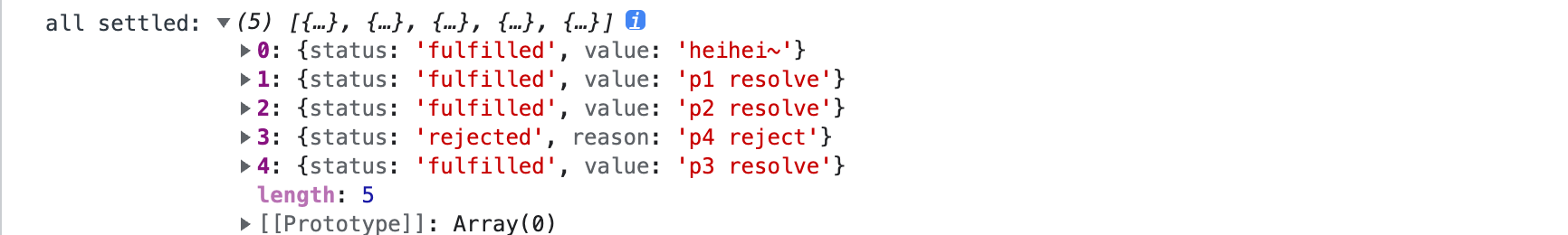
1.7 .race .any
race:返回第一个跨过终点线的 Promise 对象,而抛弃其他 Promise。
any:返回第一个决议为 成功 的 Promise 对象,不关心 promise 的错误结果。
- 如果全部失败,则返回特定的 reject 信息。
- 同时,
err.errors保存了一个数组,内容是所有promise成员(都失败了)按序的失败信息。
class MyPromise extends Promise {
constructor(value) {
super(value);
}
static race(promises) {
// 解决两个问题:迭代器转数组、普通值转promise对象
promises = Array.from(promises, (promises) => MyPromise.resolve(promises));
return new MyPromise((resolve, reject) => {
promises.forEach( promise => {
promise.then((res) => {
resolve(res);
}, (err) => {
reject(err);
})
});
})
}
// 如果有一个成功,就直接返回成功
// 如果全部失败,则返回一个AggregateError,同时用 .errors 按序保存了所有错误信息
// 固只能用 for 循环来遍历 promises,以确保按序登记错误信息
static any(promises) {
promises = Array.from(promises, (promise) => MyPromise.resolve(promise));
return new MyPromise((resolve, reject) => {
const errValues = [];
let count = promises.length;
for (let i = 0; i < promises.length; i++) {
promises[i].then((res) => {
resolve(res);
}, (err) => {
errValues[i] = err;
if (!--count) { // count === 0 时,全部promise决议完毕
const message = new AggregateError('All promises were rejected');
message.errors = errValues;
reject(message);
}
})
}
})
}
}
测试:
// p1 p2 p3 p4 和 2.2 的测试举例相同,不再赘述
//* race测试
// 谁先完成就返回谁(成功/失败都算)
MyPromise.race([p2, p3, p4])
.then((res) => {
console.log('res:', res);
}).catch((err)=> {
console.log('err:', err);
})
// res: p2 resolve
// 如果传入立即值,则直接返回
MyPromise.race([p2, p3, p4, 'heihei~'])
.then((res) => {
console.log('res:', res);
}).catch((err)=> {
console.log('err:', err);
})
// res: heihei~
//* any测试
const p5 = new MyPromise((resolve, reject) => {
setTimeout(() => { reject('p5 reject') }, 3001);
})
MyPromise.any([p3, p4])
.then((res) => {
console.log('res:', res);
}).catch((err)=> {
console.log('err:', err);
})
// res: p3 resolves
// 顺序相反
MyPromise.any([p5, p4])
.then((res) => {
console.log('res:', res);
}).catch((err)=> {
console.log('err:', err);
console.log(err.errors);
})
//err: AggregateError: All promises were rejected
// (2) ['p5 reject', 'p4 reject']
1.8 如何串行执行多个 Promise
需求:希望可以让 Promise 串行调用。如下代码:传入数组 times,可以在 1s, 2s, 3s 后执行 delay 函数
function delay(time) {
return new Promise((resovle) => {
console.log(`wait ${time}s...`);
setTimeout(() => {
console.log("execute");
// @ts-ignore
resovle();
}, time * 1000);
});
}
const times = [1, 2, 3];
方法一:手动输入 then 回调
// 回调地狱
delay(1).then(() => {
delay(2).then(() => {
delay(3);
});
});
// then调用链
// then 中把delay()的结果return出去,所以可以用调用链
Promise.resolve()
.then(() => delay(1))
.then(() => delay(2))
.then(() => delay(3));
方法二:for 循环 + 外部变量
- 把 then 调用链改为循环,实现自动调用
- 从打印结果可以看到,for 循环是在第一个宏任务内就同步执行完毕了。
其实质上,这里是利用 res 做为外部指针,在每一轮 for 循环中,让 res 指向 res.then() 返回的新 prmise。在循环结束时,res 让最初的 promise 形成了方法一中的 then 调用链。
let res = Promise.resolve();
for (const time of times) {
res = res.then(() => delay(time));
console.log(res);
}
// .then(() => delay(1))
// .then(() => delay(2))
// .then(() => delay(3));
// Promise { <pending> }
// Promise { <pending> }
// Promise { <pending> }
// wait 1s...
// execute
// wait 2s...
// execute
// wait 3s...
// execute
方法三:forEach
- forEach 可以代替方法二的 for 循环 + 外部变量
// prev:promise对象,curv:delay 时间
times.reduce((prev, curv) => {
return prev.then(() => delay(curv));
}, Promise.resolve());
方法四:递归
function dispatch(index, p = Promise.resolve()) {
// 递归结束
if (!times[index]) return Promise.resolve();
// 第一轮:dispatch(1, delay(times[0]))
return p.then(() => dispatch(index + 1, delay(times[index])));
}
dispatch(0);
方法五:promise + generator
// 生成器
function* gen() {
for (const time of times) {
yield delay(time);
}
}
// 实现自动迭代
function run(gen) {
const g = gen();
function next(res) {
const result = g.next(res);
// 迭代结束
if (result.done) return result.value;
// 把delay的结果放入下一次next()迭代中
result.value.then((res) => {
next(res);
});
}
next();
}
run(gen);
方法六:async/await
- 规范化了 promise + generator
(async function () {
for (const time of times) {
await delay(time);
}
})();
方法七:for await of
for await of和for of 规则类似,只需要实现一个内部[Symbol.asyncIterator]方法即可
function createAsyncIterable(times) {
return {
[Symbol.asyncIterator]() {
return {
index: 0,
next() {
if (this.index < times.length) {
return delay(times[this.index]).then(() => ({ value: this.index++, done: false }));
}
return Promise.resolve({ done: true });
},
};
},
};
}
(async function () {
for await (index of createAsyncIterable(times)) {}
})();
2 Array
2.1 数组去重
方法一:双重 for + splice
function arrUnique(arr) {
for (let i = 0; i < arr.length; i++) {
for (let j = i + 1; j < arr.length; j++) {
if (arr[i] === arr[j]) {
arr.splice(j, 1);
j--; // 删去后,j 下标不变 (j--, j++)
}
}
}
return arr;
}
const arr = [ 1, 6, 3, 7, 8, 3, 5, 8, 234, 5, 9, 34, 23, 2, 23, 3, 5, 89, 3, 4, 8, 87, 9, 23, 2,];
arrUnique(arr); // [1, 6, 3, 7, 8, 5, 234, 9, 34, 23, 2, 89, 4, 87]
[].splice(index, 删除个数, [添加成员])对数组删除 / 替换 / 添加,改变原数组。[].slice(start, end),浅拷贝并返回数组,从 start 到 end(不含)。
方法二:filter + indexOf
- filter:挑选不重复的成员
- indexOf:通过下标相等判断是否重复
function arrUnique(arr) {
return arr2 = arr.filter((value, index) => {
return arr.indexOf(value) === index;
});
}
方法三:indexOf / include
- 创建一个新数组,不断往里添加不重复的成员
function arrUnique(arr) {
const newArr = [];
for (const c of arr) {
// if (newArr.includes(c)) continue;
if (newArr.indexOf(c) !== -1) continue;
newArr.push(c);
}
return newArr;
}
方法四:reduce + includes
- reduce:相当于方法三中的创建新数组 + for 循环遍历的作用
- includes:判断 acc 中是否已经存在当前 cur
function arrUnique(arr) {
return arr.reduce((acc, cur) => {
if (!acc.includes(cur)) acc.push(cur);
return acc;
}, []);
}
方法五:sort + 快慢指针
- 原地修改
- 最终把长度截断到慢指针指向的地方
function arrUnique(arr) {
arr.sort((x, y) => x - y);
console.log(arr);
let slow = 0, fast = 1;
while (fast < arr.length) {
while (arr[fast - 1] === arr[fast]) fast++;
arr[slow] = arr[fast - 1];
slow++, fast++;
}
// 如果最后一位不重复,则slow额外赋值一次,同时 slow+1
if (arr[arr.length - 1] !== arr[arr.length - 2]) arr[slow++] = arr[arr.length - 1];
arr.length = slow;
}
换一种思路:
function arrUnique(arr) {
arr.sort((x, y) => x - y);
console.log(arr);
let slow = 1, fast = 1; // fast必须从1开始
while (fast < arr.length) {
if (arr[fast -1] !== arr[fast]) {
arr[slow] = arr[fast];
slow++;
}
fast++;
}
arr.length = slow;
}
方法六:Set
function arrUnique(arr) {
// const set = new Set(arr);
// return Array.from(set);
return Array.from(new Set(arr));
}
// shorter
const arrUnique = (arr) => [...new Set(arr)];
方法七:Map
- 思路和 Set 一样,只是多加了一层重复判断,map 中只保存不重复的值,最后遍历出来。
function arrUnique(arr) {
const map = new Map();
for (const c of arr) {
if (map.has(c)) continue;
map.set(c, true);
}
return [...map.keys()];
}
另:数组成员是对象去重
根据 name 重复,名称相同的去重。
- reduce:相当于 for 循环 + 新建一个 array
- temp:如果已经添加过该对象,就登记并设置为 ture。
const resources = [
{ name: "张三", age: "18" },
{ name: "张三", age: "19" },
{ name: "张三", age: "20" },
{ name: "李四", age: "19" },
{ name: "王五", age: "20" },
{ name: "赵六", age: "21" },
];
const distinct = (arr) => {
const record = [];
return arr.reduce((acc, curv) => {
if (!record.includes(curv.name)) {
acc.push(curv);
record.push(curv.name);
}
return acc;
}, [])
}
console.log(distinct(resources));
// 0: {name: '张三', age: '18'}
// 1: {name: '李四', age: '19'}
// 2: {name: '王五', age: '20'}
// 3: {name: '赵六', age: '21'}
2.2 数组扁平化
实现 Array.prototype.flat()
Array.prototype.flat() 特性总结
Array.prototype.flat()用于将嵌套的数组“拉平”,变成一维的数组。该方法返回一个新数组,对原数据没有影响。- 不传参数时,默认“拉平”一层,可以传入一个整数,表示想要“拉平”的层数。
- 传入
<=0的整数将返回原数组,不“拉平” Infinity关键字作为参数时,无论多少层嵌套,都会转为一维数组- 如果原数组有空位,
Array.prototype.flat()会跳过空位。
解决:判断元素是数组的方案,按照可靠性:
- 官方 API:
Array.isArray() - 调用对象的 toString 方法:
Object.prototype.toString - 原型链上查找原型对象:
instanceof - 原型链上查找原型对象的构造函数属性:
constructor
另外:typeof 操作符对数组取类型将返回 object
const arr = [1, 2, 3, 4, [1, 2, 3, [1, 2, 3, [1, 2, 3]]], 5, "string", { name: "弹铁蛋同学" }];
arr instanceof Array // true
arr.constructor === Array // true
Object.prototype.toString.call(arr) === '[object Array]' // true
Array.isArray(arr) // true
解决:将元素展开一层的方案
- 展开数组:扩展运算符、
.apply()apply(第二个参数传入数组,自动展开) - 合并多个数组:
[].concat()
const arr = [1, 2, 3, 4, [1, 2, 3, [1, 2, 3, [1, 2, 3]]], 5, "string", { name: "弹铁蛋同学" }];
// 扩展运算符 + concat
[].concat(...arr)
// [1, 2, 3, 4, 1, 2, 3, Array(4), 5, 'string', {…}]
// apply + concat
[].concat.apply([], arr);
// [1, 2, 3, 4, 1, 2, 3, Array(4), 5, 'string', {…}]
方法一:forEach + 递归
function flat(arr) {
let res = [];
deep(arr);
return res;
function deep(arr) {
arr.forEach((item) => {
if (Array.isArray(item)) deep(item); // 如果是数组,进一步展开
else res.push(item); // 如果不是数组,就加入到res中
});
}
}
const arr = [1, 2, 3, 4, [1, 2, 3, [1, 2, 3, [1, 2, 3]]], 5, "string", { name: "弹铁蛋同学" }];
flat(arr);
// [1, 2, 3, 4, 1, 2, 3, 1, 2, 3, 1, 2, 3, 5, 'string', {…}]
方法二:reduce + 递归
const arr = [1, 2, 3, 4, [1, 2, 3, [1, 2, 3, [1, 2, 3]]], 5, "string", { name: "弹铁蛋同学" }];
// 展开一层
arr.reduce((acc, cur) => {
return acc.concat(cur); // 合并两个数组:acc.concat([1,2,3]) / acc.concat(4);
}, []);
// [1, 2, 3, 4, 1, 2, 3, Array(4), 5, 'string', {…}]
// 展开n层
function flat(arr) {
return arr.reduce((acc, cur) => {
return acc.concat(Array.isArray(cur) ? flat(cur) : cur);
}, [])
}
console.log(flat(arr));
// [1, 2, 3, 4, 1, 2, 3, Array(4), 5, 'string', {…}]
reduce自动展开,并返回了数组。concat将返回的数组和原来的 acc 进行合并。
方法三:迭代(栈)
- 不用递归,用迭代思想,修改为栈
- 数组全部入栈,挨个判断每个成员是否为数组,如果是数组,则展开后继续入栈
function flat(arr) {
const res = [];
const stack = [...arr];
while(stack.length) {
const item = stack.pop();
Array.isArray(item)
? stack.push(...item) // 是数组,展开后继续入栈
: res.unshift(item); // 不是数组,加入res数组中
}
return res;
}
const arr = [1, 2, 3, 4, [1, 2, 3, [1, 2, 3, [1, 2, 3]]], 5, "string", { name: "弹铁蛋同学" }];
console.log(flat(arr))
// [1, 2, 3, 4, 1, 2, 3, 1, 2, 3, 1, 2, 3, 5, 'string', {…}]
方法四:控制展开层数量
function flat(arr, num) {
const res = [];
deep(arr, num);
return res;
function deep(arr, num) {
arr.forEach((item) => {
num && Array.isArray(item) // 多加一次判断,如果num为0,则不再进行展开
? deep(item, num-1)
: res.push(item);
});
}
}
const arr = [1, 2, 3, 4, [1, 2, 3, [1, 2, 3, [1, 2, 3]]], 5, "string", { name: "弹铁蛋同学" }];
console.log(flat(arr, 1));
// [1,2,3,4,1,2,3,[ 1, 2, 3, [ 1, 2, 3 ] ],5,'string',{ name: '弹铁蛋同学' }]
2.3 数组API
forEach 🌟
- MDN 官方的 polyfill:🔗
官方 API 的使用:
// 参数:1:callback( array[index], index, array本身);2: cb的this绑定
arr.forEach(function(item, index, array){
console.log(item, index, array, this);
}, obj);
实现:
Array.prototype.myForEach = function (callback, thisArg) {
// 判断 this 是否合法
if (this == null || this == undefined) {
throw new TypeError("Cannot read property 'myForEach' of null or undefined");
}
// 判断 cb 是否合法
// if (typeof callback !== "function") {
if (Object.prototype.toString.call(callback) !== "[object Function]") {
throw new TypeError(callback + " is not a function");
}
// 获取待处理数组和传入的this值(默认为window)
const arr = this;
thisArg ??= window;
for (let i = 0; i < arr.length; i++) {
callback.call(thisArg, arr[i], i, arr);
}
};
测试:
const obj = { name: 'moxy'};
const arr = [1, 2, 3];
// thisArg 对于箭头函数没有作用
arr.myForEach((item, index, array) => {
console.log(item, index, array, this);
}, obj);
// 1 0 (3) [1, 2, 3] Window {window: Window, self: Window, docume}
// 2 1 (3) [1, 2, 3] Window {window: Window, self: Window, docume}
// 3 2 (3) [1, 2, 3] Window {window: Window, self: Window, docume}
// 传入有效obj
arr.myForEach( function(item, index, array) {
console.log(item, index, array, this);
}, obj);
// 1 0 (3) [1, 2, 3] {name: 'moxy'}
// 2 1 (3) [1, 2, 3] {name: 'moxy'}
// 3 2 (3) [1, 2, 3] {name: 'moxy'}
map
Array.prototype.myMap = function (callback, thisArg) {
// 判断 this
if (this == null || this == undefined) {
throw new TypeError("Cannot read property 'myForEach' of null or undefined");
}
// 判断 cb
if (Object.prototype.toString.call(callback) !== "[object Function]") {
throw new TypeError(callback + " is not a function");
}
const arr = this;
thisArg ??= window;
const res = []; // 相比forEach,多一个接受参数的返回值
for (let i = 0; i < arr.length; i++) {
res.push(callback.call(thisArg, arr[i], i, arr));
}
return res; // return 返回值
};
reduce 🌟
// 参数:
array1.reduce((previousValue, currentValue, currentIndex, array) => previousValue + currentValue,
initialValue
);
- 如果添加初始值,则第一次调回调函数的参数:
(initialValue, arr[0], 0, array) - 否则,没设定初始值的参数:
(arr[0], arr[1], 1, array)
代码:
Array.prototype.myReduce = function (callback, initialValue) {
// 判断 this 是否合法
if (this == null || this == undefined) {
throw new TypeError("Cannot read property 'myForEach' of null or undefined");
}
// 判断 cb 是否合法
if (Object.prototype.toString.call(callback) !== "[object Function]") {
throw new TypeError(callback + " is not a function");
}
// 判断:初始值 和 非空数 必须满足一个
if (initialValue === undefined && this.length === 0) {
throw new Error('initVal and Array.length>0 need one')
}
// 获取待处理数组和传入的this值
const arr = this;
let res = initialValue;
let i = 0; // i 如果有初始值,则i需要加1。
if (res === undefined) {
res = arr[0]; // 如果无初始值,则 res 赋值为数组第一个元素
i++; // 消耗一个元素,下标+1
}
for (; i < arr.length; i++) {
res = callback(res, arr[i], i, arr); // 不需要绑定 this
}
return res;
};
测试:
const arr = [1, 2, 3];
const arr2 = arr.reduce(function (prev, curv, index, array){
console.log(prev, curv, index, array, this);
return prev + curv;
}, 2);
// 2 1 0 (3) [1, 2, 3] Window {window: Window, self: Window, document: docume
// 3 2 1 (3) [1, 2, 3] Window {window: Window, self: Window, document: docume
// 5 3 2 (3) [1, 2, 3] Window {window: Window, self: Window, document: docume
console.log(arr2); // 8
filter
回调:和 map 逻辑基本相同,只是在 push 到 res 是额外增加判断:
- 如果 return true 就添加,false 就放弃。
Array.prototype.myFilter = function(callback, thisArg) {
// 判断 this 是否合法
if (this == null || this == undefined) {
throw new TypeError("Cannot read property 'myForEach' of null or undefined");
}
// 判断 cb 是否合法
if (Object.prototype.toString.call(callback) !== "[object Function]") {
throw new TypeError(callback + " is not a function");
}
const arr = this
thisArg ??= window
const res = [];
for (let i = 0; i < arr.length; i++) {
if (callback.call(thisArg, arr[i], i, arr)) { // 回调函数结果为 true 时,才添加
res.push(arr[i]);
}
}
return res;
}
every
arr.every(callback(element[, index[, array]])[, thisArg])
- 测试一个数组内的所有元素是否都能通过某个指定函数的测试。它返回一个布尔值。
- 如果有一次回调函数返回 false,every 立即返回 false 否则,返回 true
Array.prototype.myEvery = function(callback, thisArg) {
// 判断 this 是否合法
if (this == null || this == undefined) {
throw new TypeError("Cannot read property 'myForEach' of null or undefined");
}
// 判断 cb 是否合法
if (Object.prototype.toString.call(callback) !== "[object Function]") {
throw new TypeError(callback + " is not a function");
}
const arr = this;
thisArg ??= window;
for (let i = 0; i < arr.length; i++) {
if (callback.call(thisArg, arr[i], i, arr) === false) return false; //有错就立即返回
}
return true;
}
some
和 every 相反。
- 是不是至少有 1 个元素通过了被提供的函数测试。它返回的是一个 Boolean 类型的值。
- 如果有一次回调函数返回 true,some 立即返回 true,否则返回 false。
Array.prototype.myEvery = function(callback, thisArg) {
// 判断 this 是否合法
if (this == null || this == undefined) {
throw new TypeError("Cannot read property 'myForEach' of null or undefined");
}
// 判断 cb 是否合法
if (Object.prototype.toString.call(callback) !== "[object Function]") {
throw new TypeError(callback + " is not a function");
}
const arr = this;
thisArg ??= window;
for (let i = 0; i < arr.length; i++) {
if (callback.call(thisArg, arr[i], i, arr)) return true; // 遇到 ture,就立即返回。
}
return false;
}
find/findIndex
arr.findIndex(callback(element[, index[, array]])[, thisArg])
- 返回满足回调函数的第一个元素的下标
- 若没有找到对应元素则返回 -1。
arr.find(callback(element[, index[, array]])[, thisArg])
- 返回满足回调函数的第一个元素的值
- 若没有找到对应元素则返回
undefined
Array.prototype.myFindIndex = function(callback, thisArg) {
// 判断 this 是否合法
if (this == null || this == undefined) {
throw new TypeError("Cannot read property 'myForEach' of null or undefined");
}
// 判断 cb 是否合法
if (Object.prototype.toString.call(callback) !== "[object Function]") {
throw new TypeError(callback + " is not a function");
}
const arr = this;
thisArg ??= window;
for (let i = 0; i < arr.length; i++) {
if (callback.call(thisArg, arr[i], i, arr)) return i; // 遇到 ture,就立即返回下标
// myFind:
// if (callback.call(thisArg, arr[i], i, arr)) return i; // 遇到 ture,就立即返回元素值
}
return -1; // 找不到,就返回 -1
// myFind:
// return undefined; // 找不到,就返回 undefined
}
indexOf
arr.indexOf(searchElement[, fromIndex])
- 参数:要查找的元素值,开始查找的位置。如果找到,则返回第一个元素下标,如果没找到,则返回 -1;
fromIndex如果为负数,则下标从arr.length + fromIndex开始找。如果arr.length + fromIndex为负数,则从 0 开始找。- 默认为 0;
Array.prototype.myIndexOf = function(findVal, fromIndex = 0) {
// 判断 this 是否合法
if (this == null || this == undefined) {
throw new TypeError("Cannot read property 'myForEach' of null or undefined");
}
// 判断不能为空数组
if (this.length === 0) return -1;
// beginIndex 转化为数字
fromIndex = Number(fromIndex);
// beginIndex 最后必须大于0
if (fromIndex < 0) {
fromIndex = this.length + fromIndex > 0 ? this.length + fromIndex : 0;
}
// beginIndex 必须小于数组长度
if (fromIndex >= this.length) return -1;
for (let i = fromIndex; i < this.length; i++) {
if (this[i] == findVal) return i;
}
return -1;
}
//test
const array = [2, 5, 9];
console.log(array.myIndexOf(2)); // 0
console.log(array.myIndexOf(2, 100)); // -1 fromIndex 超出上限
console.log(array.myIndexOf(9, 2)); // 2
console.log(array.myIndexOf(2, -1)); // -1 fromIndex = 2
console.log(array.myIndexOf(2, -3)); // 0
2.4 类数组转化为数组
类数组:具有 length 属性,但不具有数组原型上的方法。常见的类数组有 arguments、DOM 操作方法返回的结果。
- 类数组可迭代,入参可以为可迭代对象,返回为数组的 API 都可以。
// 方法一:Array.from
Array.from(document.querySelectorAll('div'));
// 方法二:Array.prototype.slice.call()
Array.prototype.slice.call(document.querySelectorAll('div'));
// 方法三:扩展运算符
[...document.querySelectorAll('div')]
// 方法四:利用concat
Array.prototype.concat.apply([], document.querySelectorAll('div'));
3 sort 数组排序 🌟
在v8引擎中,对 sort方法提供了 2 种排序算法:插入排序、快排序。
// sort使用方法:
const arr = [1,2,6,8,3,5,67,11];
arr.sort();//默认排序
arr.sort(comparefn(a,b));//自定义排序比较方法
原生API:sort() 将元素转换为字符串,然后按照 UTF-16 进行排序,即使数组内容全部是 number,也会转化为 string 然后再进行比较。
- 当 arr.length ≤ 0 时,采用插入排序; arr.length > 10 时,采用快排。
插入排序
- 双层 for 循环。
- 外层for循环:当遍历到 i 时,此时 [0, i-1] 已经排序完毕,需要插入 arr[i]。
- 内层for循环:将 arr[i] 从后往前判断,只要小于前一个数,就交换位置,直到比前一个大,结束循环。
function insertSort(arr) {
for (let i = 1; i < arr.length; i++) {
for (let j = i; j > 0; j--) {
if (arr[j] < arr[j - 1])
[arr[j - 1], arr[j]] = [arr[j], arr[j - 1]];
else break;
}
}
return arr;
}
const arr = [5, 2, 7, 8, 34, 7, 39, 12, 56, 9, 1];
console.log(insertSort(arr));
快速排序
// 原生API: sort() 将元素转换为字符串,然后按照 UTF-16 进行排序。
// 即使数组内容全部是 number,也会转化为 string 然后再进行比较。
["c","b","a","A","C","B",3,2,1].sort() // (9) [1, 2, 3, 'A', 'B', 'C', 'a', 'b', 'c']
// 快速排序 1
function quickSort(arr) {
let left = 0, right = arr.length - 1;
main(arr, left, right);
return arr;
function main(arr, left, right) {
if (arr.length === 1) return;
let index = partition(arr, left, right);
if (left < index - 1) main(arr, left, index - 1);
if (index < right) main(arr, index, right);
}
function partition(arr, left, right) {
let pvoit = arr[Math.floor((left + right) / 2)]; // 取开头会非常慢
while (left <= right) {
while (arr[left] < pvoit) left++;
while (arr[right] > pvoit) right--;
if (left <= right) {
[arr[left], arr[right]] = [arr[right], arr[left]];
left++;
right--;
}
}
return left;
}
}
let arr = [5, 43, 7, 60, 5, 3, 21, 8, 1];
console.log(quickSort(arr));
简便方法
// 快速排序 2
// 没有原地排序
function quickSort(array) {
if (array.length < 2) {
return array
}
let pivot = array[Math.floor(array.length / 2)]; // 取开头会非常慢
let left = array.filter((value, index) => {
return value <= pivot && index != array.length - 1;
})
let right = array.filter((value) => {
return value > pivot
})
return [...quickSort(left), pivot, ...quickSort(right)]
}
4 防抖节流 🌟
4.1 节流(throttle)
1. 时间戳版
Date.now()记录判断冷却时间是否达到,lastTime 记录上一次执行回调的时间。
function throttle(func, delay) {
var lastTime = 0;
return function (...args) {
var now = Date.now();
if (now >= lastTime + delay) {
func.apply(this, args);
lastTime = now;
} else {
console.log("上一个定时器尚未完成");
}
}
}
function resize(e) {
console.log("窗口大小改变了");
}
window.addEventListener('resize', throttle(resize, 1000));
2. 定时器版
逻辑如下:
- 如果 timer 定时器存在指向,则冷却期尚未完成,不执行回调
- 反之,冷却期已到,立即执行回调。然后定义新的冷却期
- 通过 setTimeout 定义,如果到期,将 timer 置为 null。
function throttle(func, delay) {
// func 可以添加一个函数判断
// delay 可以添加数值转化和判断(0 ~ Inifinity)
let timer;
return function(...args) {
// 定时器存在,则跳过
if(timer) {
console.log("上一个定时器尚未完成");
return;
}
// 定时器不存在:立即执行,设置新定时器(到期后自动删除)。
func.apply(this, args);
timer = setTimeout(()=> {
timer = null;
}, delay);
}
}
// test
function resize(event) {
console.log("窗口大小改变了", event);
}
window.addEventListener('resize', throttle(resize, 1000));
4.2 防抖(debounce)
事件监听的基本用法:
window.addEventListener('click', function(event) {
console.log('Element clicked through function!');
});
- 可以看到,第一个参数是时间类型,第二个参数是回调函数,该回调函数会接受一个 event 对象。
- 所以,
debounce(回调, 延迟时间)需要返回一个函数,这个函数:- 规定两次回调函数执行的间隔,必须大于 "延迟时间";
- 返回的函数必须有 event 接口。
function debounce(func, delay) {
// func 可以添加一个函数判断
// delay 可以添加数值转化和判断(0 ~ Inifinity)
let timer;
return function(...args) {
clearTimeout(timer);
timer = setTimeout(()=> { // 对 timer 重新赋值
func.apply(this, args);
}, delay);
}
}
// test
function resize(event) {
console.log("窗口大小改变了", event);
}
window.addEventListener('resize', debounce(resize, 1000));
5 深拷贝/浅拷贝
5.0 遍历对象的方式:
方法一:for in + hasOwnProperty
for...in语句 以任意顺序迭代一个对象的除 Symbol 以外的 可枚举 属性,包括继承的可枚举属性。
const a = {a:1, b:2, c:3};
const b = [1,2,3]
const func = (obj) => {
for (let key in obj) { // 遍历自有+原型链上所有属性
if (obj.hasOwnProperty(key)) // 自有属性
console.log(obj[key], key);
}
}
func(a)
// 1 'a'
// 2 'b'
// 3 'c'
func(b)
// 1 '0'
// 2 '1'
// 3 '2'
方法二:Object.keys / values / entries
Object.keys() 方法 会返回一个由一个给定对象的自身可枚举属性组成的数组,数组中属性名的排列顺序和正常循环遍历该对象时返回的顺序一致。
- 这相当于:for in + hasOwnProperty
const a = {a:1, b:2, c:3};
const b = [1,2,3];
const func = (obj) => {
Object.keys(obj).forEach(key => {
console.log(obj[key], key);
})
}
func(a);
func(b);
⚠️ 这两个方法都没有遍历 symbol,如果要遍历 symbol,用 getOwnPropertySymbols()。
返回数组:
Object.getOwnPropertyNames():自身属性 + 不可枚举 + 非 Symbol 的属性名Object.getOwnPropertySymbols():自身属性 + 所有 Symbol 的属性名
5.1 浅拷贝 (Array, Object)
JS 中浅拷贝的手段有哪些?
浅拷贝:对基本数据类型复制值,对引用数据类型复制指针。所以对于引用数据类型的属性,在浅拷贝后,新旧对象的属性会指向同一个地址。
- 即,对象的浅拷贝只拷贝了当前对象的属性名和属性值(基本数据类型、引用数据类型),是对对象进行了一层拷贝。
深拷贝:就是对对象进行多层拷贝,如果对象的属性指向引用类型,那么也会对指向的这个引用类型进行复制。进一步的,如果这个引用类型内也有指向引用类型的对象,依然要进一步拷贝 .... 这样重复 n 次,直到全部拷贝完毕,就是深拷贝。
方法一:手动实现
const shallowClone = (target) => {
// 判断是否为 object
if (typeof target === 'object' && target !== null) {
const cloneTarget = Array.isArray(target) ? []: {}; // 支持:数组 或 对象
for (let key in target) {
if (target.hasOwnProperty(key)) {
cloneTarget[key] = target[key];
}
}
return cloneTarget;
} else {
return target;
}
}
方法二:Array API
const a = [1,2,3];
// 静态方法
Array.from(a);
// 实例方法(2):
a.concat([4]); // [1,2,3,4]
a.slice(); // [1,2,3] 子数组 begin, end
a.splice(0); // [1,2,3] 参:操作起点,删除个数,插入数组
// 带回调的实例方法(3)
a.map((item) => item);
a.filter((item) => true);
a.reduce((prev, curv) => {
prev.push(curv);
return prev;
}, []);
方法三:Object API
// 静态方法
const obj = { name: 'ninjee', age: 18 };
const obj2 = Object.assign({}, obj, {name: 'sss'});
console.log(obj2); //{ name: 'sss', age: 18 }
方法四:展开运算符
- 对象 / 数组 都可以
const a = {a:1, b:2, c:3};
const b = [1,2,3]
{...a} // {a: 1, b: 2, c: 3}
[...b] // [1, 2, 3]
方法五:lodash clone 方法
const clone = require('lodash');
const a = {a:1, b:2, c:3};
const b = [1,2,3]
clone(a);
clone(b);
5.2 深拷贝
- https://juejin.cn/post/7033275515880341512#heading-33
- https://juejin.cn/post/6844904197595332622#heading-8
- https://www.yuque.com/changyanwei-wlmrd/rbxc2v/rnnxoe#ABqD0
循环引用
const a = {
info: a
}
// or
const ob1 = { info: ob2 }
const ob2 = { info: ob1 }
这里,如果尝试对 ob1 进行深拷贝:
- 遍历 ob1 的属性
ob1.info指向了 ob2,经过判断,ob2 也是一个对象,需要遍历属性; - 遍历 ob2 的属性
ob2.info指向了 ob1,经过判断,ob1 也是一个对象,需要遍历属性, - 遍历 ob1 ...
- 形成了死循环。
破解循环引用:通过 Map / WeakMap 登记所有已经复制过的对象,步骤:
- 判断 ob1 是否在 Map 中登记。经过判断 ob1 是新对象尚未登记,创建 cloneOb1 进行深拷贝。
map.set(ob1, cloneOb1);Map 中登记 ob1 和 cloneOb1。
- 遍历 ob1 的属性,其中
ob1.info指向了 ob2,经过判断,ob2 也是一个对象。 - 判断 ob2 是否在 Map 中登记。经过判断 ob2 是新对象尚未登记,创建 cloneOb2 进行深拷贝。
map.set(ob2, cloneOb2);Map 中登记 ob2 和 cloneOb2。
- 遍历 ob2 的属性,其中
ob2.info指向了 ob1,经过判断,ob1 在 Map 中已经登记。return Map.get(ob1)返回已经进行深拷贝的 cloneOb1,不用对 ob1再进行深拷贝。
死循环解除。
API 实现
// 方法一:JSON
const newArray = JSON.parse(JSON.stringify(array));
- 对象 --> JSON字符串 --> 对象
必须是符合 JSON 安全的对象:
- 实现 array 或 object 深拷贝,但是不能处理 function 和 regExp;
- 对象中有值为
NaN、Infinity、-Infinity会变为 null - 对象中有值为
undefined,该属性会丢失。 - 不得有循环引用
// 方法二:lodash.cloneDeep()
import lodash from 'lodash';
const newObj = lodash.cloneDeep(obj);
自己实现
deepClone 代码要点:
- 入参:obj 待深拷贝值(基本类型/各种对象类型) + WeakMap(用于记录已经拷贝的对象,防止循环引用)
- 切记,map 在形参添加默认值
new WeakMap();
- 切记,map 在形参添加默认值
- 简单拷贝:当数据类型是 null、Date、RegExp、非
'object'是,可直接拷贝出结果。 - 读取 Map 解决循环引用
- 创建深拷贝对象(通过原型对象创建) + map 登记
- 进行深拷贝(Set、Map、object / array)
- 注意赋值,统一为:
deepClone(value, map)进行递归深拷贝。 - 拷贝 Set / Map
- forEach 遍历 + set.add / map.set 添加
- 拷贝 object 和 array
- for in 遍历 +
Object.hasOwnproperty判断
- for in 遍历 +
- 注意赋值,统一为:
// 1.入参:obj + new WeakMap
function deepClone(obj, map = new WeakMap()) {
// 2.null、Date、RegExp、基本数据类型
if (obj === null) return obj;
if (obj instanceof Date) return new Date(obj);
if (obj instanceof RegExp) return new RegExp(obj);
if (typeof obj !== 'object') return obj;
// 3.解决对象循环引用
if (map.has(obj)) return map.get(obj);
const cloneObj = new obj.constructor(); // 通过原型对象创建
map.set(obj, cloneObj);
// set
if (obj instanceof Set) {
obj.forEach((value) => {
cloneObj.add(deepClone(value, map));
});
return cloneObj;
}
// map
if (obj instanceof Map) {
obj.forEach(((value, key) => {
cloneObj.set(key, deepClone(value, map));
}));
return cloneObj;
}
// object / array
for (let key in obj) {
if (obj.hasOwnProperty(key)) {
cloneObj[key] = deepClone(obj[key], map);
}
}
return cloneObj;
}
6 Object 和 关键字
6.1 实现 new 🌟
使用:
function Person(name, age) {
this.name = name;
this.age = age;
}
const p = new Person('ninjee', 18);
// Person {name: 'ninjee', age: 18}
代码:
Object.create()如果添加入参,则会把其绑定在新创建的对象的原型链上.__proto__const obj = Object.create(Con.prototype);
// 相当于:
const obj = Object.create(null);
Object.setPrototypeOf(obj, Con.prototype);
实现:
function createObject(Con, ...args) {
// [1]创建新对象 + 原型链指向
const obj = Object.create(Con.prototype);
// 执行构造函数,得到返回值
const res = Con.apply(obj, args);
// res 为对象,则直接返回,否则返回 obj
return typeof(res) === 'object' ? res: obj;
}
const p = createObject(Person, 'ninjee', 18);
// Person {name: 'ninjee', age: 18}
p.__proto__ === Person.prototype // true
p.constructor === Person.prototype.constructor // true
Person === Person.prototype.constructor // true
6.2 实现 instanceof 🌟
// 方法一:自己实现
// 判断对象 + 构造函数(类)
function myInstanceof(Case, Constructor) {
// 基本数据类型返回false
if ((typeof(Case) !== 'object' && typeof(Case) !== 'function') || Case === 'null') return false;
let CasePrototype = Object.getPrototypeOf(Case);
while (true) {
// 查到原型链顶端,仍未查到,返回false
if (CasePrototype == null) return false;
// 找到相同的原型
if (CasePrototype === Constructor.prototype) return true;
CasePrototype = Object.getPrototypeOf(CasePrototype);
}
}
// 方法二:API
object instanceof constructor;
// or
constructor.prototype.isPrototypeOf(object);
- typeof 只能判断基本数据类型,引用数据类型 只有 'function' 可以判断,其余均为 'object'。
typeof原理: 不同的对象在底层都表示为二进制,在Javascript中二进制前(低)三位存储其类型信息。typeof null为'object'
- instanceof 只能判断引用类型,也就是对象。用来判断对象的原型对象。
- 原理:从待测对象 (case) 的原型链角度,判断入参 (constructor) 的原型对象是否在原型链上。
null instance null为TypeError: Right-hand side of 'instanceof' is not an object
6.3 手写类型判断函数 🌟
function myTypeof(obj) {
return Object.prototype.toString.call(obj).slice(8, -1).toLowerCase();
}
// slice(8, -1) 的来源:
Object.prototype.toString.call([]);
// '[object Array]',前面减掉 8 == 左括号 + object + 空格;后面减掉 1。
为什么要用 Object 原型对象上的 toString,而不是类型自带的 toString?
我们可以使用
toString来获取准确的引用类型:每一个引用类型都有
toString方法,默认情况下,toString()方法被每个Object对象继承。如果此方法在自定义对象中未被覆盖,toString()返回"[object type]",其中 type 是对象的类型。
- 注意,
toString只有在自定义对象中未被覆盖,才会达到预想的效果。而大部分引用类型比如Array、Date、RegExp等都重写了toString; - 我们可以直接调用
Object原型上未被覆盖的toString()方法,使用call来改变this指向来达到我们想要的效果。
进一步,toString 读取的是原型对象的 [Symbol.toStringTag] 属性。
Symbol.toStringTag是一个内置 symbol,是对象的属性 Key。对应的属性值为 string,表示该对象的自定义类型标签。 内置的Object.prototype.toString()方法会去读取这个标签并把它包含在自己的返回值里:[Object xxxx]。
9.1 Object.create 🌟
定义静态方法的基本公式:
Object.defineProperty(Object, 'assign', {
enumerable: false, // 不可枚举 默认为false,可不填写
writable: true,
configurable: true,
value: function(target, ...args) {
// your code ...
}
}
Object.create() 的使用:
- 第二个参数是一个对象,其成员是要添加的属性,结构为:
{ key 属性名: value 属性描述符desc(一个对象) }
const ages = Object.create(null, {
alice: { value: 18, enumerable: true },
bob: { value: 27, enumerable: true },
});
ages; // {alice: 18, bob: 27}
实现如下:
Object.defineProperty(Object, 'create', {
enumerable: false, // 不可枚举 默认为false,可不填写
writable: true,
configurable: true,
value: function newCreate(proto, propertiesObject) {
if (typeof proto !== 'object' && typeof proto !== 'function') {
throw TypeError('Object prototype may only be an Object: ' + proto);
}
function F() { }
F.prototype = proto
const o = new F()
if (propertiesObject !== undefined) {
// 遍历对象的基本公式: forIn + hasOwnProperty === keys + forEach
Object.keys(propertiesObject).forEach(key => {
let desc = propertiesObject[key];
if (typeof desc !== 'object' || desc === null) {
throw TypeError('Object prorotype may only be an Object: ' + desc);
} else {
Object.defineProperty(o, key, desc);
}
})
}
return o;
}
})
const ages = Object.create(null, {
alice: { value: 18, enumerable: true },
bob: { value: 27, enumerable: true },
});
ages // {alice: 18, bob: 27}
const a = Object.create(null);
a.__proto__.__proto__ // null
Object.is
Object.is 解决的主要是这两个问题:
+0 === -0 // true
NaN === NaN // false
1 / +0 // Infinity
1 / -0 // -Infinity
- 对于 +-0,的判断,通过 1 / 0 为
Infinity来判断 - 对于 NaN,通过
x !== x && y !== y来判断,如果 x 和 y 做对比,两者都是 NaN 的话,x !== x 且 x !== y
const is= (x, y) => {
if (x === y) {
// +0和-0应该不相等
return x !== 0 || y !== 0 || 1/x === 1/y;
} else {
return x !== x && y !== y;
}
}
Object.assign
用于将所有可枚举属性的值从一个或多个源对象复制到目标对象。它将返回目标对象(浅拷贝)。
Object.defineProperty(Object, "assign", {
enumerable: false, // 不可枚举 默认为false,可不填写
writable: true,
configurable: true,
value: function (target, ...args) {
// 判断:目标对象必须存在
if (target == null) {
return new TypeError("Cannot convert undefined or null to object");
}
// 转换:目标对象为 object
const targetObj = Object(target);
for (let i = 0; i < args.length; i++) {
// 源对象必须存在
const source = args[i];
if (source === null) return;
// 遍历对象的基本公式:无symbol、仅可枚举。
Object.keys(source).forEach((key) => {
targetObj[key] = source[key];
});
}
return targetObj;
},
});
8 function
8.1 柯里化 curry 🌟
- 详细情况:06-函数与函数式编程.md
function currying(fn) {
// 递归 curried,接受所有参数
function curried(...args) {
// base case
if (fn.length <= args.length) return fn.call(this, ...args);
// 接收其他参数
return function(...args2) {
// 递归,合并参数
return curried.call(this, ...args, ...args2);
}
}
return curried;
}
// 详细注释
function currying(fn){
// 返回已柯里化函数
function curried(...args){
// args.length 传入参数的个数
// fn.length 函数形参的个数
// 判断当前已经接受到的参数个数,是否和函数本身需要的参数一致了
// base case 参数足够,则直接调用原函数,并返回值
if (args.length >= fn.length) {
return fn.call(this, ...args); // 防止外部调用fn时绑定过this,用.call调用,不丢失this指向
}
// 参数不够,返回一个新函数接受剩余参数
return function(...otherArgs) {
// 递归调用curried,并把之前已经接收的参数添加
// 这里要return,因为并不知道当前参数是否足够,如果不够还会返回一个函数接受剩余的参数
return curried.call(this, ...args, ...otherArgs);
}
}
return curried;
}
// test
function add(x, y, z) {
return x + y + z;
}
// 假如 curryAdd 最多有3个参数,但传递方式可以有如下情况:
const curryAdd = currying(add);
curryAdd(10, 20, 30);
curryAdd(10, 20)(30);
curryAdd(10)(20)(30);
8.2 call /apply / bind 🌟
// mycall
Function.prototype.mycall = function (thisArg, ...args){
// this绑定
thisArg = thisArg !== null && thisArg !== undefined ? Object(thisArg) : window;
const fn = Symbol();
thisArg[fn] = this;
// func调用
const result = thisArg[fn](...args);
delete thisArg[fn];
// return
return result;
}
// myapply,入参附默认值
Function.prototype.myapply = function (thisArg, args = []){
// this绑定
thisArg = thisArg !== null && thisArg !== undefined ? Object(thisArg) : window;
const fn = Symbol();
thisArg[fn] = this;
// func调用
const result = thisArg[fn](...args)
delete thisArg[fn];
// return
return result;
}
// mybind
Function.prototype.mybind = function (thisArg, ...args) {
// 保留this引用
thisArg = thisArg !== null && thisArg !== undefined ? Object(thisArg) : window;
const thisfn = this;
// 返回绑定函数
return function (...newargs) {
const fn = Symbol(); // 动态绑定
thisArg[fn] = thisfn;
const result = thisArg[fn](...args, ...newargs);
delete thisArg[fn];
return result;
};
};
1.1 call
Js 中,call 是用 C++ 实现的,这里只考虑基本实现,不考虑边界问题:
func.call(thisArg, ...args) 第一个参数传递一个用于绑定 this 的对象,具有以下特性:
- 如果传递一个对象,需要把 func 的 this 指向这个对象 thisArg。这里 mycall 无法实现无副作用的指向对象,只能先在对象上添加一个 func 函数,然后用隐式调用
thisArg.func来确定关系,最后用 delete 删除 thisArg 上添加的 func 函数。 - 如果传递的是非对象,如:number、string、boolean 等基本数据类型,call 会进行包装,形成一个包装对象。mycall 通过
object(thisArg)来把传递的非对象包装为一个对象。 - 如果传递的是非对象,且为
null / undefined,ca ll 会默认指向 window(node环境是undefined)。这里 mycall 通过object(thisArg)会把null / undefined包装为空对象{}。那么在执行包装前,要判断一下 thisArg 是否存在,如果不存在则绑定为 window。
func.call(thisArg, ...args) 第二个以后的参数,是 func 的入参。mycall 直接用剩余运算符全部收集,然后在调用时全部展开即可 ...args。
代码如下
// test
func.mycall(obj, 10, 20);
func.mycall();
func.mycall(undefined, 10, 20);
// 绑定在函数类原型上
Function.prototype.mycall = function (thisArg, ...args){
// 1.获取需要执行的函数
var fn = this; // function内的this,由于是隐式调用(func.mycall()),所以指向待执行函数func
var result = undefined;
// 2.包装thisArg,如果为空则绑定window
thisArg = thisArg !== null && thisArg !== undefined ? Object(thisArg) : window;
// 3.调用待执行函数:添加属性、隐式调用、删除属性
thisArg._fn = fn;
result = thisArg._fn(...args);
delete thisArg._fn;
// 4.返回函数执行结果
return result;
}
1.2 apply
apply 和 call 大体一样,不同的是对 func 的入参格式处理,apply 第二个参数要传递一个数组,成员是所有的入参。所以,在 myapply 内执行 thisArg._fn 时,要判断数组是否存在,不存在则不传参数:
// func调用,判断数组是否存在
var result = args
? thisArg._fn(...args)
: thisArg._fn();
1.3 bind
// bar 作为返回参数,下次调用其内部 this 指向 obj
const bar = func.bind(obj, arg1, arg2, ..)
- 第一个参数作为 this 值;
- 若是基础类型,则要包装为包装对象,使用
Object()可以根据不同基础类型进行包装。 - 若是
null和undefined,则 this 指向全局window,node 环境下指向 undefined。
- 若是基础类型,则要包装为包装对象,使用
- 剩余的参数作为返回函数 bar 的入参,待调用返回函数是自动传入。
- 如果 bar 在调用时用
new bar()调用,那么有两个变化:- bind 绑定 this 失效,this 按照
new关键字的设定,绑定实例化对象; - 实例化对象的原型指向原方法
func的原型链上。
- bind 绑定 this 失效,this 按照
bind方法返回的新方法,如果使用new实例化,那么原本通过bind绑定的this指向的对象会失效,this将指向到新实例化的对象上,且可以使用原方法原型链上的属性或方法。
换句话说:一个 绑定函数 也能使用 new 操作符创建对象,这种行为就像把原函数当成构造器,thisArg 参数无效。也就是 new 操作符修改 this 指向的优先级更高。
动态绑定技巧:
- 对
thisArg._fn = fn要动态绑定,即只有在调用 bar 时,才进行绑定,对 thisArg 对象的影响降低到最小化。 - bind 有两种用法,mybind 这两种用法都要考虑到(下面代码);
// bind时,传入参
var bar = func.bind(obj, arg1, arg2);
bar(arg3, ...);
// bind时,不传入参
var bar = func.bind(obj);
bar(arg1, arg2 ,arg3 ...);
最后代码如下:
// ❗️考虑 new 的样式
Function.prototype.mybind = function (thisArg, ...args) {
// 保留this引用(缓存this)
thisArg = thisArg !== null && thisArg !== undefined ? Object(thisArg) : window;
const thisfn = this;
// 定义绑定函数,不直接返回是因为需要函数名foo
const foo = function (...innerArgs) {
// new foo,不修改this指向,此时this为foo的实例化对象
if (this instanceof foo) {
return new thisfn(...args, ...innerArgs);
}
// 普通函数调用,this指向thisArg对象
const fn = Symbol();
thisArg[fn] = thisfn; // 动态绑定
const result = thisArg[fn](...args, ...innerArgs);
delete thisArg[fn];
return result;
};
return foo; //返回函数
};
// ❗️不考虑 new 的样式:
Function.prototype.mybind = function (thisArg, ...args) {
// 保留this引用
thisArg = thisArg !== null && thisArg !== undefined ? Object(thisArg) : window;
const thisfn = this;
// 返回绑定函数
return function (...newargs) { // 调用bar时传递的参数
const fn = Symbol();
thisArg[fn] = thisfn; // 动态绑定,只有在调用时才进行绑定
const result = thisArg[fn](...args, ...newargs); // 先保存执行result
delete thisArg[fn]; // 解除绑定关系
return result; // 返回结果
};
};
// test
function sum(num1, num2, num3) {
console.log(this, num1, num2, num3);
this.name = num1;
return num1 + num2 + num3;
}
var obj = { call: "moxy" };
// 用法一
var bar = sum.mybind(obj, 10, 20);
bar(30);
// 用法二
var baz = sum.mybind(obj);
baz(20, 10, 5);
8.3 组合函数
将可以连续执行的函数组合为一个函数:详细 JavaScript / 06-函数与函数式编程.md。
// 下一个函数的结果,是上一个函数的入参:
func3(func2(func1(10)));
// 组合函数:
const func = compose(func1, func2, func3);
func(10);
实现如下:
function compose(...fns) {
const len = fns.length; // 统计共有几个函数需要组合
for (let i = 0; i < len; i++) {
if (typeof fns[i] !== 'function') {
throw new TypeError("Expected arguments are function");
}
}
// 递归执行所有fns
return function (...args) {
let index = 0;
// 如果没有传入任何函数,则直接返回参数当作结果。
let result = len ? fns[index].call(this, ...args) : args;
while (++index < len) {
result = fns[index].call(this, result);
}
return result;
}
}
// 测试:
function add(num1, num2) { return num1 + num2 }
function double(num) { return num * 2 }
function square(num) { return num ** 2 }
const newFn = compose(add, double, square);
const result = newFn(1, 2); // 36
8.4 链式调用
和 then().then().then() 一样无限调用。
class Person {
constructor(name){
this.name = name;
}
method(param) {
console.log(param);
return this; // 核心:函数执行完毕后,返回 this 即可
}
}
let p = new Person('ninjee');
p.method('第一次调用').method('第二次链式调用').method('第三次链式调用');
// 第一次调用
// 第二次链式调用
// 第三次链式调用
Person {name: 'ninjee'}